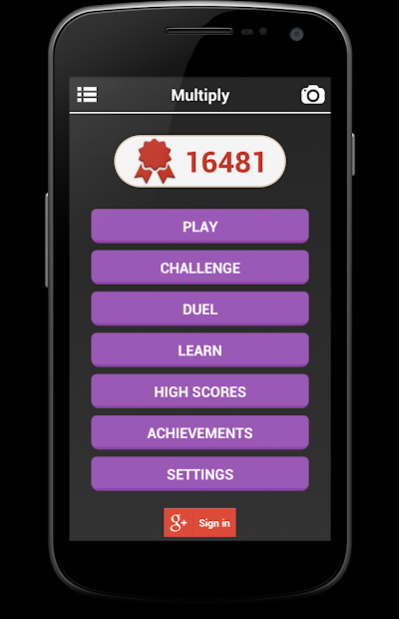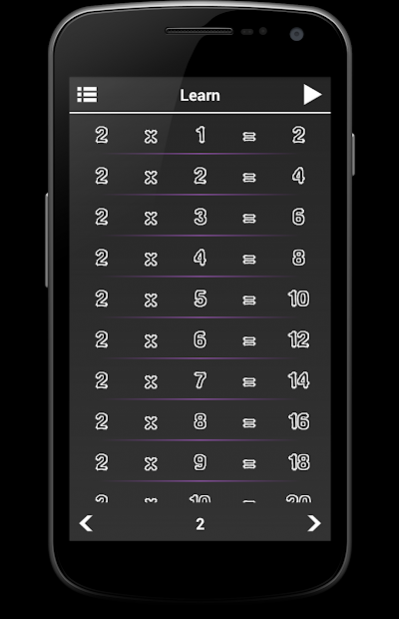Multiplication Table Math 1.0.8
Free Version
Publisher Description
Introduction
• Multiplication Tables - Learn Math games to help practice mathematics skills.
• This is an educational math game for your kids and maybe for everyone. This is a good brain test and you can improve your math calculations speed.
• Your score is the sum of points from all levels.
• Easy to use & It's free!.
• Learn math tables by playing!
• Help your kid to make progress in school math.
• Play math quiz duel with your friend (split screen).
• This is a perfect math workout for your kids and a perfect challenge for you!
Main Features
• 20 levels with increasing difficulty
• Practice multiplication.
• Play math quiz duel with your friend.
• Ranking of the best players & achievements.
• Send information to her for all parents, teachers, see through Gmail, SMS, Facebook, Twitter, ...
Communication
• If you enjoy it, please take a moment to rate it. It would help us a lot. Thanks for your support!
• Facebook: https://goo.gl/8LZxak
About Multiplication Table Math
Multiplication Table Math is a free app for Android published in the Kids list of apps, part of Games & Entertainment.
The company that develops Multiplication Table Math is Jet Mobile Labs. The latest version released by its developer is 1.0.8.
To install Multiplication Table Math on your Android device, just click the green Continue To App button above to start the installation process. The app is listed on our website since 2020-05-11 and was downloaded 2 times. We have already checked if the download link is safe, however for your own protection we recommend that you scan the downloaded app with your antivirus. Your antivirus may detect the Multiplication Table Math as malware as malware if the download link to com.jetmobilelabs.app_math_multiplication_tables is broken.
How to install Multiplication Table Math on your Android device:
- Click on the Continue To App button on our website. This will redirect you to Google Play.
- Once the Multiplication Table Math is shown in the Google Play listing of your Android device, you can start its download and installation. Tap on the Install button located below the search bar and to the right of the app icon.
- A pop-up window with the permissions required by Multiplication Table Math will be shown. Click on Accept to continue the process.
- Multiplication Table Math will be downloaded onto your device, displaying a progress. Once the download completes, the installation will start and you'll get a notification after the installation is finished.